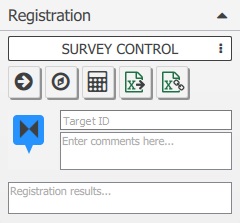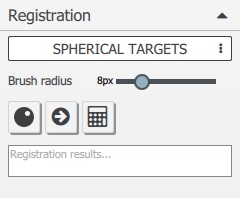Registration with Control Targets

Register with scan targets or survey control points.
Registration with Targets
Object selection for workflows
Scans with survey targets and survey control network
Select the unlocked scans and make the survey control network visible.
Scans with Spherical targets
Select the scans with spherical targets. If all the scans are unlocked, then first scan is considered locked and others are registered to it.
Scans with Mix of Spherical targets and Survey targets
The survey targets and spherical targets can be freely mixed together to compute registration.
Registered Scans with another set of Registered Scans
Register, a set of scans registered together (Set1) with another set of registered scans (Set2). Follow this workflow:
- Group scans of set1 together (Group1), and also group scans of set2 together (Group2).
- Lock Group1 and keep Group2 unlocked. As a check verify that both Group1 and Group2 now contain scans inside that are registered to each other within the set and locked.
- Select both Group1 and Group2, and calculate.
Note that either of set1 or set2 could have been registered with spherical targets, survey targets or mix of both. Also when Group1 is locked, there can be other groups such Group3, Group4 etc that can be registered together.
Registered Scans with Survey Control Network
Group each set of registered scans into its own group node in object lister. Keep each group unlocked, select the unlocked group node and calculate registration.
Created with the Standard Edition of HelpNDoc: Create help files for the Qt Help Framework